Lounge 7 Seat Baccarat No Commission
Live No Commission Baccarat
We offer eight deck Live No Commission Baccarat with a live dealer and a real Baccarat table. We use standard Baccarat rules, please see the No Commission Baccarat Rules section for information about card values, card dealing rules, and more.
In No Commission version of the Baccarat game, the payout for the Banker position is different from the regular Baccarat games. Please refer to the payout section for more information.
Betting flow
- If a game round is in progress when you enter the table, please wait for the next one, and then, place your bets.
- To place a bet, choose a chip and place it on the betting position.
- You can place several chips on different betting positions simultaneously.
- The timer in the game window shows how much time you have left to place your bets.
- You must confirm your bet. This can be done either manually, by using the Confirm button after each bet, or automatically at the end of betting time. If your service provider has enabled auto-confirmation, it is on by default and the Confirm button does not appear. You can switch the feature off in game settings.
- After the No More Bets signal, the game round begins.
- Winnings are paid for the winning bets at the end of each game round.
- To play a game round, place your bets again or use the Rebet button.
- To skip a turn, simply do not place any bets on the table.
Game flow
- Choose a chip and place it on the desired bet position: main bets Player, Banker or Tie, or any of the side bet positions.
- When the game round starts, you and the Banker are dealt cards in the following order: first card to the Player, second card to the Banker, third card the Player, fourth card to the Banker. In certain cases, a third card is dealt to the Player and/or the Banker. See the Third Card Rules under the Rules section for more information.
- Card values are calculated and the hand with a sum closest to 9 wins.
Limit ranges
The limit ranges displayed next to the table name in the Lobby and on the game table UI correspond to Player/Banker bet limits.
Multiple Bets
Once your main bet is placed and confirmed, if the Multiple Bets* option is supported and the betting round is still open, additional bets are accepted. Please remember, that if Auto-confirmed bets feature is disabled, you must Confirm each of your additional bets.
* Option is available only if enabled by your service provider.
Side Bets
A Side Bet is a bet you can make beyond the main Player, Banker or Tie bets. In Baccarat, you can place Side Bets without placing a main bet.
The rules of the Player Pair / Banker Pair / Either Pair / Perfect PairsTM / Big / Small Side Bets are the following:
- The Player Pair, Banker Pair and Either Pair Side Bets win if the first two cards drawn by the dealer form a pair on the respective position.
- The Perfect PairsTM Side Bet wins if the first two Player or Banker cards form a pair of the same suit, for example a pair of 7 of Diamonds.
- The Big Side Bet wins if the total number of cards dealt between Player and Banker is 5 or 6.
- The Small Side Bet wins if the total number of cards dealt between Player and Banker is 4.
- A Side Bet is not associated with the main game bets. You can bet on Player main bet position and at the Banker Pair Side Bet, and vice versa.
To minimize the risk of game abuse or cheating, Side Bets may be disabled from time to time.
Egalite Extra Side Bets*
Egalite Extra is a type of Baccarat Side Bet, that allows you to bet that the Player and Banker hands will form a specific Tie with an equal score.
- Your bet wins if the hands result in a Tie of the same specific score. If the result of the hand is not a Tie, all Egalite Extra bets are lost.
- You can bet on Egalite Extra betting position without placing a main bet.
- You can choose to place one or more bets on the specific score Tie hands offered by the Egalite Extra Side Bets.
* Option is available only if enabled by your service provider.
Card shuffle
Eight pre-shuffled decks are used in the game. When a new set of pre-shuffled cards arrives at the table, the cards are placed in the shoe and dealer places a divider into the new set of cards. Once the divider is dealt, the dealer announces that the cards will be replaced in the following round. Each time a new set of cards arrives at the table, all previous cards are removed. Additional shuffle is performed at the table before placing the new cards into the shoe.
New shoe card burn*: At the beginning of each new shoe, the dealer draws the first card from the shoe face up and the number of cards that corresponds to the value of the first card is burned (i.e. discarded), face down.
* Only available if enabled by your service provider.
Return to Player and payout tables
| Main bets | |
| Banker | 98.54% |
| Player | 98.76% |
| Tie | 85.64% |
| Side bets | |
| Player Pair | 89.64% |
| Banker Pair | 89.64% |
| Perfect Pairs™ | 86.97% |
| Either Pair | 86.29% |
| Big | 95.65% |
| Small | 94.72% |
| Egalite Extra | 87.55%–93.61% |
No Commission Baccarat Payout Table
| Game | No Commission payout | |||
| Player | Tie | Banker won with other than a 6 | Banker won with a 6 | |
| Live Baccarat | 1:1 | 8:1 | 1:1 | 0.5:1 |
| Progressive Baccarat | 1:1 | 8:1 | 1:1 | 0.5:1 |
Side Bets Payout Table
| Side bet | Payable Odds |
| Player Pair | 11:1 |
| Banker Pair | 11:1 |
| Either Pair | 5:1 |
| Perfect PairTM | 25:1 |
| Big | 0.54:1 |
| Small | 1.5:1 |
Egalite Extra Side Bets Payout
| Individual Egalites | Payable Odds |
| 0 | 150:1 |
| 1 | 215:1 |
| 2 | 220:1 |
| 3 | 200:1 |
| 4 | 120:1 |
| 5 | 110:1 |
| 6 | 45:1 |
| 7 | 45:1 |
| 8 | 80:1 |
| 9 | 80:1 |
UI Elements
|
|
Places the same bet as in the previous round. |
|
|
Removes your bets that are currently on the table. |
|
|
Doubles the bet you have currently placed. |
|
|
Confirms all the bets you have placed on the table. Without confirmation your bets do not count. |
|
|
The button opens the Settings menu.
|
| Balance | Displays your current game balance. This is the money you can use to play the game. |
|
|
Opens the Cashier window, where you can make deposits, withdrawals, see your transaction history, etc. |
|
|
Opens the Limits panel. |
|
|
Gives a tip* to the dealer. * Option is available only if enabled by your service provider. |
|
|
Loads the Lobby where you can join another table. Please note, that if the game round is in progress, and you have placed bets on the current table, you need to wait until the game round finishes, before you can leave your current table. |
|
|
Golden Chips are bonus chips that are awarded to you in certain table games. Each Golden Chip has a specific value and can be used for betting like a normal chip. If the Golden Chip menu is available on the dashboard, it means that you have Golden Chips available for you to use in the current game. The Golden Chip menu displays the value and the amount of the Golden Chips available in each particular game. If you have been awarded Golden Chips of different value, the menu lists all chip values and their amount. Chips of the same value from different bonuses are added up. The Info button opens a pop-up with more information about the Golden Chips. To bet using the Golden Chips, first select the desired Golden Chip value and then place a bet as normally. The remaining amount of Golden Chips decreases respectively. Note that:
In case of a Tie or Push, the Golden Chip you bet is returned to you. Note that Tie or Push are featured only in Blackjack and poker games. When your Golden Chip bet wins, the value of the winning Golden Chip is deducted from your win amount. All game rounds that are played using Golden Chips are also distinguished in game history with the corresponding (GC) icon. Note: This feature can be enabled or disabled by your service provider. |
Live Bets Disclaimer
We make every effort to ensure that the information that is displayed to you and on our website with regards to the events is accurate. However, this is to be used for guidance purposes only. Due to the nature of these events and due to live transmissions potentially being delayed, we assume no liability for any information, including the score and time of game, being incorrect. Please ensure that you refer to the specific betting rules to see how bets are settled in particular markets. Note that this delay varies between customers and may depend on the setup from which they are receiving the data or pictures.
Live video feeds: Due to the nature of the Internet, video latency may occur. The game has been designed to ensure that players do not have advantage nor are in disadvantage due to the potential latency.
Note on malfunctions: A malfunction voids all pays and plays.
Note on rounding: Bets are always rounded down from the third decimal point. When you are refunded, and the money is transferred to your account balance, any amount smaller than 0.01 is rounded down.
Note on unresolved actions: Unpaid actions are canceled after 90 days.
Note on disconnections: If you are disconnected from the game due to a connection problem, your bets are recorded and paid out according to the results of the round. You can view the results of the round in the game history.
No Commission 7 Seat Baccarat
This is a variant* of the No Commission Baccarat. Rules, win ratios, payouts and card dealing style are the same as in No Commission Baccarat, the difference is that the number of seats at the table is limited to seven and every player has a designated position at the table where they place their bets. An unlimited number of players can occupy one seat, but you see only your own bets on the designated position. You can select your seat from the Lobby via seat selector (only Mobile Native Application users are placed on a random available seat). Note that once at the table, you cannot change your seat, unless you rejoin via Lobby; and once you confirm your bets, you cannot leave the table until the game round is over. You can see other player’s nicknames and main bets on the table. You have the option hide your bets from others players via Settings panel, in which case your bets are displayed in hidden state.
*Only available if enabled by your service provider.
No Commission Baccarat Rules
The object of the game is to obtain a hand with a point total closest to 9.
Card values:
- Aces count as one
- Cards 2 through 9 as their face value
- Tens and face cards count as zero
If the value of the hand is ten points or more, subtract ten, and the remainder is the Baccarat point value of the hand. For example: 7+6=13=3, or 4+6=10=0.
Place your wager on one or more of the following betting positions: the Banker, the Player and/or the Tie. The Player and the Banker are then each dealt a two-card hand in the following order: first card to the Player, second card to the Banker, third card the
Hand closest to 9 wins.
If you bet on the Player and the Player wins, you are paid 1 to 1 winnings on your bet, i.e. your 10-value bet returns 20.
If you bet on the Banker and the Banker wins, you are paid 1 to 1 winnings on your bet; except for when the Banker wins with a 6, then you are paid 0.5 for 1 winnings on your bet, i.e. if you bet a 10-value chip, your payout is 15.
If both the Player's hand and the Banker's hand have equal totals, the game result is a Tie. If you have placed a bet on the Tie field, your payout is 8 to 1. Non-tie main bets are returned to you if a Tie occurs.
Third Card Rules
The following Baccarat rule chart governs when the Player and/or the Banker are automatically dealt a third card in the Baccarat game:
Player
| Point Value of First Two Cards: | |
| 0 – 1 – 2 – 3 – 4 – 5 | Draws a card |
| 6 – 7 | Stands |
| 8 – 9 | "Natural hand", no further draw |
If the Player stands, then the Banker hits on a total of 5 or less. If the Player does hit, use the table below to determine if the Banker hits or stands.
Banker
| Point Value of First Two Cards: | Draws when the Player’s third card is: | Does not draw when the Player’s third card is: |
| 0 – 1 – 2 | Always draws a card | |
| 3 | 0 – 1 – 2 – 3 – 4 – 5 – 6 – 7 – 9 | 8 |
| 4 | 2 – 3 – 4 – 5 – 6 – 7 | 0 – 1 – 8 – 9 |
| 5 | 4 – 5 – 6 – 7 | 0 – 1 – 2 – 3 – 8 – 9 |
| 6 | 6 – 7 | 0 – 1 – 2 – 3 – 4 – 5 – 8 – 9 |
| 7 | Always stands | |
| 8 – 9 | Player cannot draw | Player cannot draw |
Important note: If either the Player and/or the Banker has a total of 8 or 9, they both stand. This rule overrides all other rules.
Scorecards
There are five Baccarat Scorecards. Each scorecard marks the game results, using a different pattern.
The difference is in the starting point and in the way the results are marked.
There are following markings on the scorecards:
- Red circle - The Banker won the round.
- Blue circle - The Player won the round.
- Green slash - The round ended in a Tie.
Scorecard buttons allow you to change the contents of the scorecards:
- Banker - Briefly shows what the scoreboard will look like if the next result is Banker.
- Player - Briefly shows what the scoreboard will look like if the next result is Player.
Straight scorecards
There are following straight Scorecards: Bead Road, Big Road, Big Eye Road, Small Road, and Cockroach Road.
In general, the Scorecards allow you to see streaks for either the Player or the Banker.
Wins of the same side, and ties, are shown in one column. Whenever the other side wins, a new column is started.
Ties do not break a column because non-tie bets are returned to the Player in the event of a Tie.
Thus, if a Tie occurs, you do not lose any money.
Full scorecard (Bead Road)
The Bead Road scorecard shows you the results of the rounds sequentially. The top left cell is the earliest result, the one below it is the previous one, and so on.
When the bottom cell is reached, the next round is recorded in the top cell of the next column.
The Bead Road scorecard shows you the outcome of the game round and the winning hand's point total:
- A red circle means the Banker won the round.
- A blue circle means the Player won the round.
- A green circle indicates a Tie.
- A red dot in the bottom right corner of a cell means the Banker had a pair.
- A blue dot in the top right corner of a cell means the Player had a pair.
Scorecard Example
All the scorecards described below are derived from the Big Road. The following is an example of a set of results recorded on a Big Road scorecard.
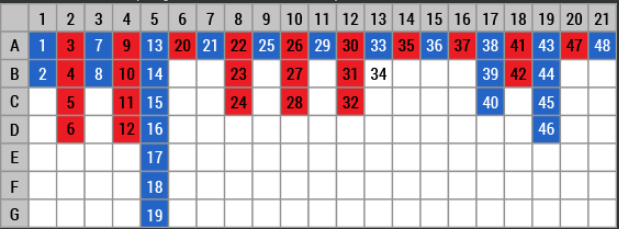
All other scorecard examples given below are based on this specific one:
Big Eye Road
The arrows illustrate how the Big Eye Road is generated from the Big Road.


The resulting Big Eye Road looks as follows:
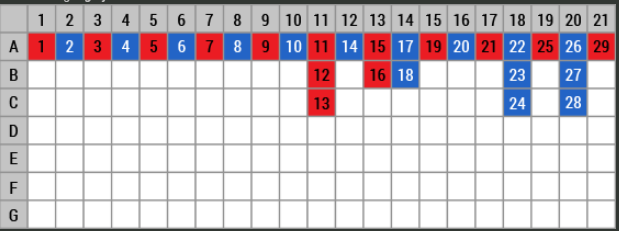

The starting point corresponds to cell B2 on the Big Road scorecard, which is the second result (hand) after the first change in the game. If B2 is empty, the starting point is A3.
For marking any row but A in any column, including the starting point, the cell on the same row of the previous column is examined.
- A cell in the Big Eye Road is marked in red, if that cell contains a result.
- A cell in the Big Eye Road is marked in blue, if that cell is empty. This is the first cell that does not correspond to a result in the previous column.
- In the Big Eye Road all the cells in the same column, after the first cell with no corresponding result in the previous column, are marked in red.
For marking row A in any column, including the starting point, to indicate that the game result has changed, two previous columns are compared. If the number of results in these is equal, the cell in Big Eye Road is marked in red. If the number of results is not equal, the first cell in Big Eye Road is marked in blue.
Every change in the colours in the Big Eye Road starts a new column. Tie results do not change anything.
Small Road
The arrows illustrate how the Small Road is generated from the Big Road.


The resulting Small Road looks as follows:

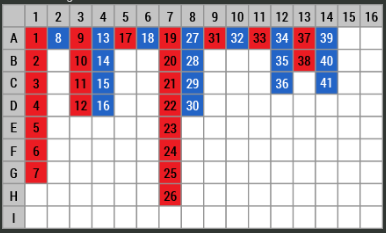
The starting point corresponds to cell B3 on the Big Road scorecard, which is the second result (hand) after the second change in the game. If B3 is empty, the starting point is A4.
For marking any row but A in any column, including the starting point, the cell on the same row of the second previous column is examined.
- The cell in Small Road is marked with red, if that cell contains a result.
- The cell in Small Road is marked with blue, if that cell is empty. This is the first cell that does not correspond to a result in the previous column.
- In the Small Road all the cells in the same column, after the first cell with no corresponding result in the previous column, are marked in red.
For marking row A in any column, including the starting point, meaning that the game result has changed, the previous column and the second column before that are compared. The cell in Small Road is marked in red, if the number of results in these is equal. The first cell in Small Road is marked in blue, if the number of results is not equal.
Every change in the colours in the Small Road starts a new column. Tie results do not change anything.
Cockroach Road
The arrows illustrate how Cockroach Road is generated from Big Road.


The resulting Cockroach Road looks as follows:

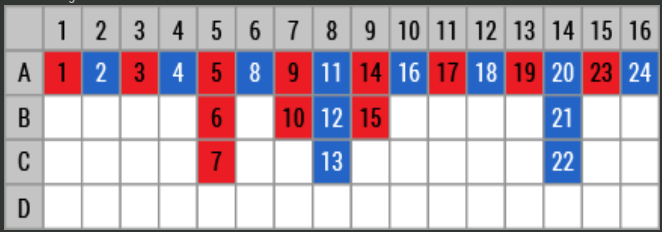
The starting point corresponds to cell B4 on the Big Road scorecard, which is the second result (hand) after the third change in the game. If B4 is empty, the starting point is A5.
For marking any row but A in any column, including the starting point, the cell on the same row of the third previous column is examined.
- The cell in the Cockroach Road is marked in red, if that cell contains a result.
- The cell in the Cockroach Road is marked in blue, if that cell is empty. This is the first cell that does not correspond to a result in the previous column.
- In the Cockroach Road all the cells in the same column, after the first cell with no corresponding result in the previous column, are marked in red.
For marking row A in any column, including the starting point, meaning that the game result has changed, the previous column and the third column before that are compared. The cell in Cockroach Road is marked in red, if the number of results in these is equal. The first cell in Cockroach Road is marked in blue, if the number of results is not equal.
Every change in the colours in the Cockroach Road starts a new column. Tie results do not change anything.
Video Tutorial Casinò
Data ultima modifica: 10/04/2023
 Rebet
Rebet
 Undo
Undo
 Double
Double Confirm
Confirm Menu
Menu
 Cashier
Cashier
 Limits
Limits
 Tips
Tips Lobby
Lobby Golden Chip
Golden Chip